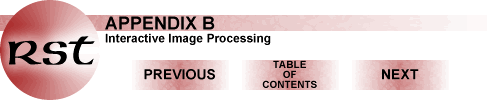
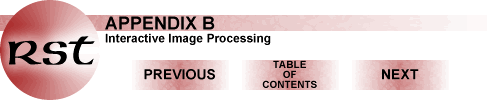
*WARNING* You will need a way to unzip the files listed below. If you know your way around
DOS you can use PKUNZIP that comes with Windows 95 and WinNT. If you don't then
you will need to get a Windows program that does the same thing. A good one
to use is WinZip, which you can get from
their website.
There are several files that you will need to download -
this zipped file contains all of the files required to run PIT except
for those listed below; tcl804.exe is packaged with this file and will
install Tcl/Tk 8.0* on your computer, which
is necessary for the proper operation of the PIT interface * Tcl/Tk can also be downloaded directly
from the Scriptics website - http://www.scriptics.com/
Once you have downloaded these files you will need to follow these instructions
-
* You will first be asked to enter a location for the distribution. The default
should be fine but you may specify a different location if you choose. It is
recommended that you not specify your PIT folder (or a folder within
your PIT folder) which may complicate future updates to your PIT distribution.
The Tcl/Tk 8.0 installation process may ask additional questions depending on
how your system is configured. If you already have Tcl/Tk 8.0 (or after installing
it), the file "tcl804.exe" can be deleted.
** This is to make it possible for PIT to find Tcl when you start the program.
If you do not set this correctly then when you try to start PIT it will give
you an error stating that the file "tcl80.dll" can not be found in
the PATH. On WinNT, to set your PATH follow these steps:
On Windows 95 follow these steps: Collaborators: Code 935
NASA GSFC, GST, USAF
Academy Webmaster: Bill Dickinson Jr.
Installation of PIT requires you to modify your AUTOEXEC file so that your computer
knows where to find Tcl. The AUTOEXEC file is one of two files that make your
computer run properly, so it is possible to seriously adversely affect the operation
of your computer while modifying this file. If you follow the steps outlined
below and make only the changes listed, there should not be a problem. If you
are uncomfortable making these changes yourself then it is recommended that
you have someone experienced in this type of work do it for you. Any problems
that arise due to modification of this file are the responsibility of only one
person - you, or the person who makes the changes if that is not you.
PIT.zip
israel.zip
morrobay.zip
nb.zip
rocks.zip
avhrr.zip
goes.zip these are image files to be used during the walkthrough of PIT later on
in this Appendix

Primary Author: Nicholas M. Short, Sr.
email: nmshort@epix.net
Contributor Information
Last Updated: September '99
Site Curator: Nannette Fekete
Please direct any comments to rstweb@gst.com.